Planning and publishing
The distribution of your product data to the various publication channels is the most important task of a PIM system. Customised planning of a publication or automated compilation of product portfolios are the challenges here.
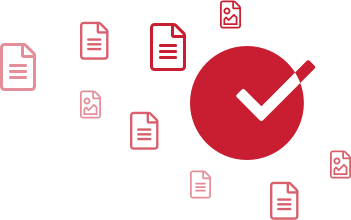
Export to standard formats
Automated compilation of product portfolios
Individually designed print media
Individual creation of publications
Publication for eCommerce
Export for eCommerce systems
ConScreen
Intranet solution for optimised product information and sales support
Preconfigured interface
For quick roll-out within your company
Display control
Display settings using the ViewEditor and xmedia's user rights assignment
Standard export formats
Large number of standard export formats integrated
ConScreen is a preconfigured web application that can be used as an intranet solution or company-internal sales information system. It provides employees and international subsidiaries with quick and easy access to product information, facilitates collaboration and optimises the sales process.
ViewEditor
The module for structured publication of your product data
Free planning of content
Unrestricted allocation of products and content for a publication
Wide range of export formats
Wide range of export formats available as standard (Excel, CSV, BMEcat, print formats)
Powerful mapping
Powerful mapping of names and values to the target system
The ViewEditor enables simple planning and management of structured print publications and other electronic output formats for supplying eCommerce systems and other third-party systems. All format-specific requirements can be controlled via configurations and selection dialogues integrated into the system. No in-depth knowledge of the formats is required. Especially in the area of print publications, the user can easily supply a DTP system using a collection of building blocks for compiling information (e.g. product tables). This is part of the standard scope of supply and can be configured for your specific application via a graphical user interface.
Numerous export interfaces
Data generators for your specific application.
The DataGenerator BMEcat comprises the configurable export interface for providing data in BMEcat format. The BMEcat format forms the basis for the exchange of product data in accordance with standard classifications such as ETIM, ECLASS and proficl@ss.
The DataGenerator nexmart includes the configurable export interface for data provision in nexmart format. Data exchange in nexmart format is geared towards the provision of product data and configuration data for the marketplace of the same name. Technically, the nexmart format corresponds to the import format of the eCommerce software Enfinity from Intershop.
The myview DataGenerator GAEB includes the configurable export interface for data provision in GAEB 90 (DA81), GAEB 2000 (DA81), GAEB DA XML (DA81) and RTF format. Deliver your product information directly in the format required by planners and architects.
The DataGenerator (Relux) is the export module for generating ROLFII files, including the fully automatic upload of these files to ReluxNET. The ROLFII files can be generated independently of the subsequent upload so that the ROLFII files can also be used for other purposes such as publication on your own website.
The myview DataGenerator AUSSCHREIBEN.DE offers a direct interface to the AUSSCHREIBEN.DE portal. You can upload your product data, images, tender texts and structural information directly to the portal.
The DataGenerator ARGE ensures the smooth provision of product data on the industry portal ‘shk-branchenportal.de’. The ARGE module supports the data quality guideline DQR 10.
The DataGenerator DataSQL-DB writes CSV-based content directly into an SQL database. The filling scripts are stored in the system as standard SQL statements and can be individually preconfigured and selected for individual publication projects.
The DataGenerator (BIM VDI) provides the line-based output of product variants in pre-transformed PDT Excel format for direct data transfer in accordance with the VDI 3805 (ISO 16757) series of guidelines for electronic product data exchange for the technical building equipment (TGA) sector. The DataGenerator (BIM VDI) supports the configurable creation of ‘export variants’ during export through complete combinations of all selected and multi-dimensional characteristics of a product (multi-variant management). By storing the specific characteristic schemas according to the VDI technical sheets valid for the individual areas of the TGA in the DataManager and using them in the ViewEditor, the required product information of a TGA area can also be modelled and mapped quickly and easily.
The DataGenerator (EPREL) enables the provision of the product and performance data required for the EU database EPREL (European Product Registry for Energy Labelling) to describe the energy efficiency of a product in the XML format provided for this purpose. The generated XML files are transferred to the EPREL database using the EPREL application provided by the EU for data collection and uploading XML files. The export configuration for the product groups ‘Air Conditioner’, “LightSource”, ‘Local Space Heater’, ‘Space Heater’ and ‘Water Heater’ is supplied with the current version of the DataGenerator (EPREL). Other product ranges are available on request.
The DataGenerator DIALUX comprises the configurable export interface for providing lighting data in DIALUX format for the DIALUX lighting design tool of the same name. The export module ensures that the export format is syntactically correct. The correct filling of the individual DIALUX tables and the semantic correctness must be ensured by the PIM user through the maintained data and an organisation suitable for the DIALUX export.
The DataGenerator DataXML provides a generic XML format. This contains all the structural information of the classifications and views from xmedia. This format can be used as a starting point for customised XSL transformations for customer-specific XML processes.
The DataGenerator Excel/CSV includes the configurable export interfaces for the CSV and Microsoft Excel formats. The Excel formats Excel 97-2003 and Excel 2010 are supported.
The module for configuring and performing exports in CSV, MS Excel and DataXML formats.
The DataGenerator (BMDG) comprises the configurable export interface for data provision in BMDG (Building Master Data Guideline) format for data exchange between manufacturers and retailers. The module supports versions 1.0 and 2.1 of the BMDG specification (CSV file).
The DataGenerator (LDT) is the configurable export interface for generating LDT files. The export is based on maintained or previously calculated data in xmedia in line-based LDT format. The prerequisite for using this process is the availability of a measured master LDT file linked to a ‘variant master’ in xmediaLight, which contains a light distribution valid for all variants. Based on this, the DataGenerator (LDT) supports the generation and rule-based naming of variant-specific LDT files and, as part of this process, the replacement of values in the master LDT file that are not relevant to the light distribution with their variant-specific values maintained in the DataManager.
DataGenerator PrintXML
Complex print automation without programming
Solution for complex text layouts
Standard configuration for complex text layouts (matrix tables, accessory relationships, categorisations)
Intelligent processing logics
Efficient export configuration using intelligent processing logics
Preview in the planning view
Preview of publication content using the planning view
The challenge in print automation is to transfer structured product data into a condensed, layout-oriented format. This is usually not possible without programming effort. The DataGenerator PrintXML in combination with myview AutoPrint is completely different: the modules supplied as standard have configuration options with which even non-specialists can use to transform texts, images or tables into the desired layout - without programming a single line! Even complex layouts including tables can be created with just a few mouse clicks.
AutoPrint PDF
Highly automated PDF publications - directly from ViewEditor or ConScreen
PDF renderer
No separate PDF renderer required
Any layouts
Basically all layouts can be realised
Integration
Integration into the ViewEditor, ConScreen and xom modules
The AutoPrint PDF module offers the option of creating highly automated PDF publications directly from the ViewEditor or ConScreen. It also forms the basis for on-demand data sheet creation in xom. The required product data is configured here using the supplied print modules from the DataGenerator PrintXML module.
AutoPrint InBetween
Complex print automation without programming
Graphical user interface
Format-independent templates can be created via a graphical user interface and stored and managed centrally on a project server
Can be used as a preview server
Preview of publication content via planning view
Support for various renderers
InBetween offers a range of renderers in order to generate various formats (InDesign, PDF, Word, ...)
The AutoPrint InBetween module offers format-neutral solutions for your print publications.
The InBetween project editor enables you to configure complex layout requirements based on rules. There is no need to familiarise yourself with a programming or scripting language, everything is configurable.
Create CI-compliant modules centrally for all your layout elements, which you can reuse at any point. This allows you to define rules for recurring layout tasks that always ensure the correct structure of your document based on data. Thanks to the option of completely server-side document creation, it is no longer absolutely necessary for the editor to have all software components such as the DTP programme or InBetween template editor installed directly on their workstation.
With AutoPrint InBetween you can use real web2print for your distributed work on a publication. The powerful template engine of myview AutoPrint InBetween allows you to create documents in Adobe Indesign, Quark Xpress, Microsoft Word, Microsoft PowerPoint, Excel, PDF or HTML.
AutoPrint priint:comet
Complex print automation without programming
Graphical user interface
Easy-to-learn template creation within the InDesign working environment
Integrated correction and change management
Simple document updating without having to leave the InDesign environment
Integrated into the Adobe world
Complete Adobe InDesign desktop and server integration
AutoPrint priint:comet is the module for the fully automatic or interactive creation of Adobe InDesign documents. It is fully integrated into the Adobe InDesign DTP system as a plug-in and is available for Windows and Mac OS platforms.
The operation of AutoPrint priint:comet is very intuitive and can be learnt quickly. Templates are created directly in Adobe InDesign. Graphic designers and DTP operators do not have to learn a new working environment. Nevertheless, even complex publications can be automated.
Documents can be updated at any time, even if post-processing has been carried out. The integrated change management supports the graphic designer in checking and efficiently incorporating subsequent modifications.
xom.basic
Your product data can be retrieved online
State-of-the-art REST API
Data is retrieved via a powerful, easy-to-integrate REST API
Flexible retrieval of all product information
The database can be searched extensively and navigated using a variety of navigation options.
Complete integration into the xmedia process chains
Data is made available via automated synchronisation chains from the PIM.
The module xom.basic is the function library integrated into the xom product family for setting up and providing data for online applications, such as online catalogues, web shops, product configurators and websites with product data.
xom.basic is 100% tailored to the data model of the DataManager and the processes of the ViewEditor editorial system. The module offers a standardised REST API for retrieving all objects and metadata of the product data model.
PushConnector (xmedia)
More coordination in the PIM cluster
xmedia cluster
Efficiently synchronise multiple xmedia instances from a basic data source
Transfer according to schedule
User-defined selection, always the right time
Communication is key
The push system ensures the consistent supply of the connected systems
The PushConnector (xmedia) enables the complete synchronisation of classifications between two xmedia instances. Synchronisation always includes all objects of a classification and is carried out actively on the basis of all changes identified in the source system by sending these changes to the xmedia target system (push principle). The time at which the change messages are transmitted can be configured: Direct transmission of a change or collected at a defined time (bulk). The xmedia target system is updated directly via the JSON-RPC interface of xmedia.
PushConnector (shopware)
The xmedia PushConnector (shopware) offers an efficient and reliable solution for synchronising product data between the two systems. Through automation, data consistency and flexibility, it contributes to optimised business processing and improved customer satisfaction.
Data consistency
The risk of duplicate or contradictory entries is significantly reduced.
Error reduction
Automated synchronisation eliminates the need for manual maintenance of product data in both systems.
Flexibility
Synchronisation can be configured individually to meet specific data transfer requirements.
The xmedia PushConnector (shopware) enables the connection of the e-commerce system shopware via its REST API interface. The xmedia PushConnector (shopware) can essentially be used to keep the article portfolios, article classifications and feature values (product data) synchronised between the two systems xmedia and shopware.
Process automation
xmedia modules relieve you of recurring tasks, such as supplying exports, tracking language translations or reports for monitoring data quality.
More about workflowData organisation
Whether you want to map your products in standard classifications or create your own structures, both are possible with the xmedia modules for import and data organisation.
More about data organisation