Data organisation
The central tasks of a PIM system are the consolidation of all product information in the company and the simple further processing of this data.
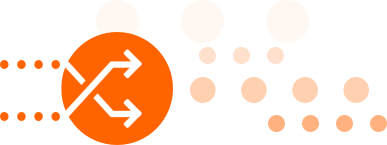
Your complete product information
A reliable data source within the company
editing
DataManager
Central tool for maintaining product data
Intuitive user interface
Free structuring of data, products, features, etc.
Consistent change and release management
DataManager is the tool for refining product data according to the single-source principle. The module includes the organisation, maintenance, checking and release of multilingual product data, the flexible definition of product relationships and a wide range of options for enriching the data with any content. The myview DataManager is a server-based web application with no limit on the number of users.
AssetManager
Integrated media asset management
Complete integration
with existing MAM solutions (Canto, Cumulus, Celum, Widen, SixOMC, publiXone, Pixelboxx in planning)
Maintenance and access to assets
Maintenance and access to any assets in the company, even without product reference
Platform-independent working
Working independently of the respective platform
The AssetManager is the new DAM module for managing images, drawings and any other media assets directly from xmedia.
The AssetManager essentially comprises three components:
- Asset management system (for example Cumulus WorkgroupServer) for centralised management of media assets..
- Lightbox (myview AssetBrowser) for selecting and linking the assets in the image database with the articles or product groups in the product database.
- Web client as an additional option for web-based access to Cumulus catalogues. Media portal for selecting, distributing and downloading assets.
TranslationManager
Keep texts under control
Overview of foreign languages
Complete control over foreign languages in the system
Change tracking
Seamless tracking of data changes
Multi-level translation chains
Support for multi-level translation chains
TranslationManager is the module for defining and managing translation projects and tracking translation-related data changes. TranslationManager provides a project management interface for delivering translation data to translation service providers completely and without redundancy.
ERPort
Data transfer is the core competence
Initial and regular transfer of PIM-relevant product data and structures from upstream systems and data sources
Preconfigured connections
Many connections to ERP systems are already preconfigured (e.g. SAP)
ERPort is the interface to all data sources in your company, in particular it is also used to connect your ERP system. With ERPort, you can transfer any merchandise management information to xmedia. You decide which information should be mapped in the system and how. Any data structure can be processed, from media assets to texts, product links and value sets.
ODBC sources, REST APIs with JSON data and XML files are currently supported as data sources.
(ERP or other leading systems, XML, Excel or CSV files)
ClassManager
Standard classifications as the basis for digital product communication
eCl@ss, ETIM, proficl@ss
Standard selection and import tool for content from eCl@ss, ETIM and proficl@ss
Import via collection basket
Compilation and import of the required classes via a collection basket, similar to an online shop
Can be updated at any time
Can be updated to new versions of the standard classifications at any time
ClassManager is the module for selecting and transferring standard classifications to xmedia. It enables the selection and import of product classes and their characteristic and value definitions. You select the desired standard classification scheme and import the required classes into your database with just a few clicks. When upgrading the classification systems, ClassManager also supports you in migrating the existing database to the latest version.
DataConnector (Relux Analyse)
Expand your product data with detailed photometric information and automate complex calculations.
Automation of photometric calculations
automatically generates detailed photometric data.
Extension of product data
Product information is supplemented with valuable photometric properties and visualisations.
Increased efficiency
The automated transfer of the calculated values speeds up the entire data processing and reduces the susceptibility to errors.
The DataConnector (Relux Analyse) is used for local integration of the "Relux Analyse" tool into the xmedia DataManager. Based on the linking of an LDT file to a product or product group, the DataConnector (Relux Analyse) triggers the automatic calculation of additional technical lighting product features and graphics by ‘Relux Analyse’ and transfers the calculated values to the associated product features.
Workflow
xmedia modules relieve you of recurring tasks, such as creating exports, tracking language translations or reports for monitoring data quality.
More about WorkflowPublishing
Export to standard formats just as easily as to customised print media or eCommerce systems. With xmedia you can realise both.
More about publishing